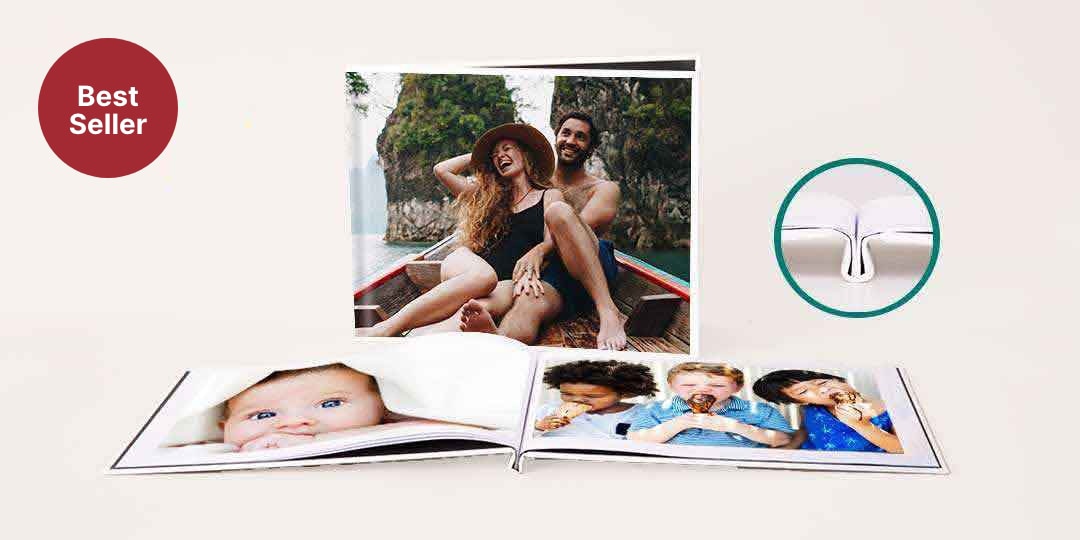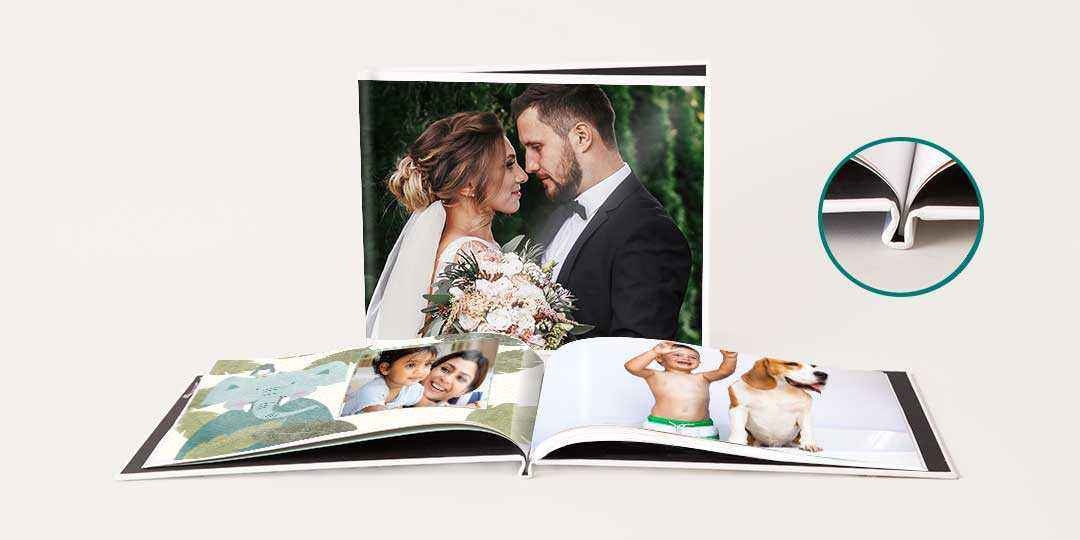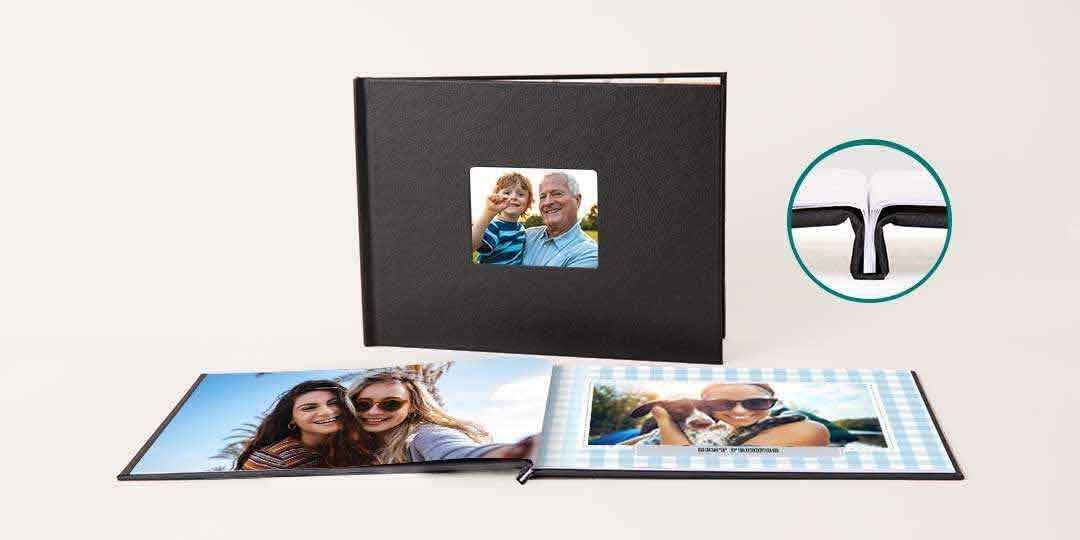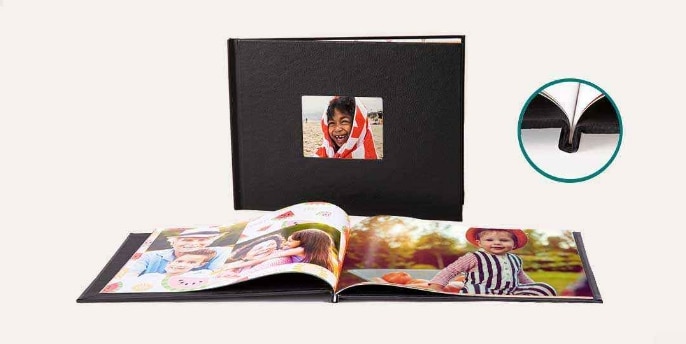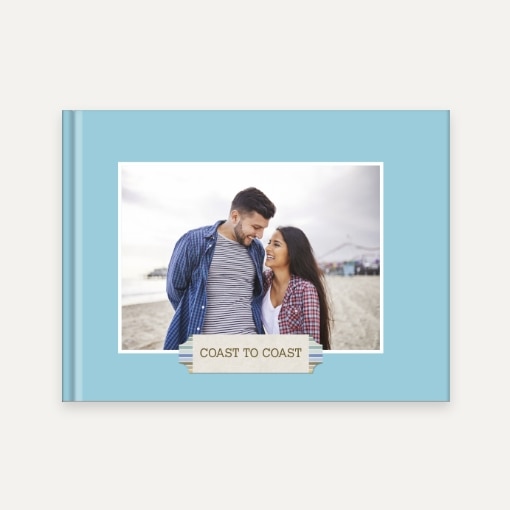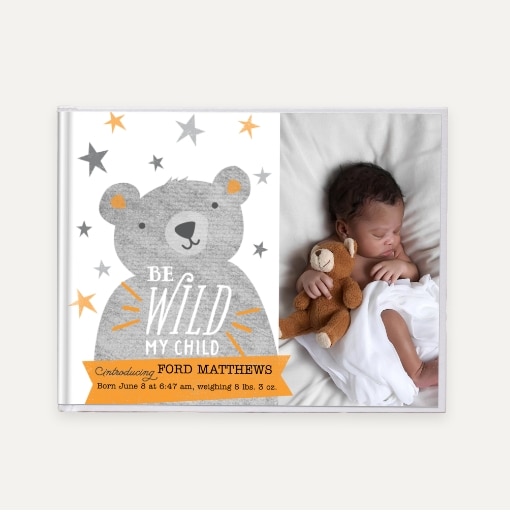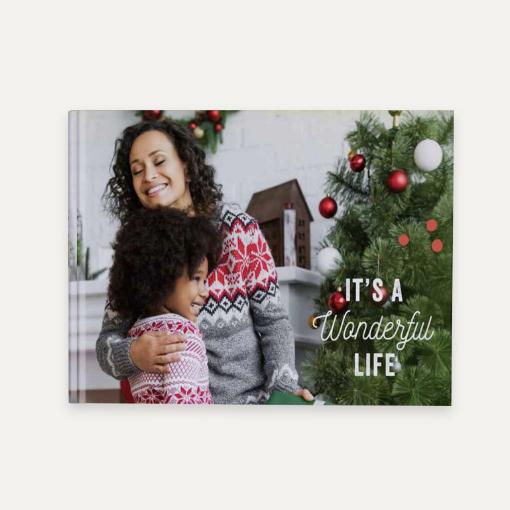Photo Books
Tell the story of your favorite moments
Turn your photos into a page-turner — it’s easy!

Shop by
Same Day Pickup Photo Books
Capture every inch of your favorite images with customizable layflat pages. From $39.99
Start your story in style with a beautiful, glossy hardcover. From $39.99
Turn your memories into a page turner with a customizable window cover. From $29.99
Show off your adventure in this black, hardcover book with customizable pages. From $29.99
11x14 Premium Photo Books
Create a timeless keepsake for life’s biggest moments. Designed with our thickest cardstock yet and seamless layflat pages for an elegant display.

Ship to You or FREE Ship to Store
Styles for every theme & occasion
Frequently Asked Questions
Q. What is a Layflat Photo Book?
Layflat Photo Books feature pages that lay completely flat, without the raised center found in regular photo books. The special binding of Layflat Photo Books allows the pages to remain open and lay completely flat, making it easier to view the pages of the book without holding them down.
Q. How many pages can you put in a Photo Book?
A. The number of pages that you can put in a Photo Book varies on the size of the book, with most up to 150 pages, counting front and back separately. The number of pages included in the base price of a personalized book can vary: 20 pages is most common, with extra pages available ($1.99 for two pages front and back).
Q. How do you make a Photo Book?
A. Creating a Photo Book is easy with our mobile app, website and in-store kiosk. Just choose the size that you would like, select a design and personalize your book with different backgrounds, layouts and more!
Q. How many pictures can you put in a Photo Book?
A. There’s no limit to how many pictures you can display in your Photo Book. Templates dictate the number of photos on each page, but you can always choose to create your own layout or purchase more pages for your book.
Q. What are the different Photo Book formats?
A. We have 12 different formats to choose from ranging from 11x14 Photo Books to 4x6 Photo Books. Our Photo Books can be printed with custom covers, hardcovers, softcovers, leather, or linen covers to fit your style.
Q. How can I add/delete pages from my Photo Book?
A. It’s easy to insert or delete pages from your Photo Book using the +/- menu in the Walgreens Photo design tool. The number of pages that you can put in a Photo Book varies on the size of the book, with most up to 150 pages, counting front and back separately. The number of pages included in the base price of a personalized book can vary: 20 pages is most common, with extra pages available ($1.99 for two pages front and back). Check each book's product description for more details.
Q. Can I create my own Photo Book layouts?
A. Design your album from scratch or get a head start with our pre-made templates. From simple to sophisticated, you'll find the perfect layout to showcase your photos. Customize our templates or use them as inspiration for your own unique creation.
Q. Is the Photo Book creation process easy?
A. Yes, making a Photo Book with Walgreens Photo is easy. You can even create Photo Books in the Walgreens Photo app. Our Photo Book tools are easy to use so you can make a Photo Book in just a few clicks.
Q. How long does it take to create & produce a Photo Book?
A. Creating personalized Photo Books is speedy and simple with Walgreens Photo. Our design tool streamlines the process by automatically uploading and arranging your photos. Customize your Photo Book with various design elements. If you need your Photo Book fast, choose from our select Photo Book options with Same Day Pickup. Our Ship to You/Ship to Store Photo Books can take 3-4 days to process upon receiving your order. Our team will send them out for delivery as soon as they're ready. For more information, read our photo processing and shipping details.
Create a Photo Book in a Snap
Tell the story of your favorite memories in a custom photo album from Walgreens Photo. Our easy design process lets you create a personalized album in minutes. Choose your size and design, upload your photos, and customize your album with ease. Simply upload your photos from your computer or phone. Our easy-to-use design tool can automatically arrange your photos chronologically. Enjoy your most cherished memories in a beautiful Photo Book you’ll cherish forever.
Share Memories with a Photo Book
Custom Photo Books are a great gift idea for family and friends. Photo Books are more than just a photo album. They tell the story of a special memory you’ve experienced, from birthdays, vacations, graduations and weddings. We offer a variety of design templates to choose from, plus you can choose if you want a hardcover or softcover Photo Book to hold your precious memories.
Photo Books Celebrate Milestones
A personalized Photo Book helps preserve life’s precious milestone moments. Choose your preferred Photo Book size, cover, and page finish to bring your vision to life. Customize your cover with a variety of materials, including hardcovers, softcovers, leather covers, and linen. Enjoy your cherished memories in a high-quality Photo Book for years to come.
Easy-to-Use Photo Book Design Tools
Walgreens Photo makes it easy to create your own Photo Book with designs, backgrounds, and layouts, for every occasion. Our design tools can help you customize photo layouts, move, shuffle and resize photos, and add text or embellishments.
You don’t even have to download a new software to design a personalized photo album.
With the Photo Book design tool you can:
- Upload your pictures directly from your computer or smartphone. You can even use the Walgreens Photo app to upload photos to your free Walgreens Photo account.
- Design your Photo Book as a guest or become a registered user
- Save your Photo Book project and come back later to finish it
- Personalize each page of your Photo Book
- Choose from a variety of different sizes, covers and embellishments
Your Story Starts Here
Celebrate life's milestones – birthdays, graduations, weddings – in a beautiful Photo Book. Walgreens Photo makes it easy to capture life's adventures in a personalized photo album. Get your favorite memories off your phone’s camera roll and into a beautiful Photo Book you’ll cherish for years to come. Our user-friendly Walgreens Photo app lets you upload photos and create beautiful keepsakes in minutes, no matter where you are. Showcase your favorite memories with custom Photo Books that bring your stories to life.