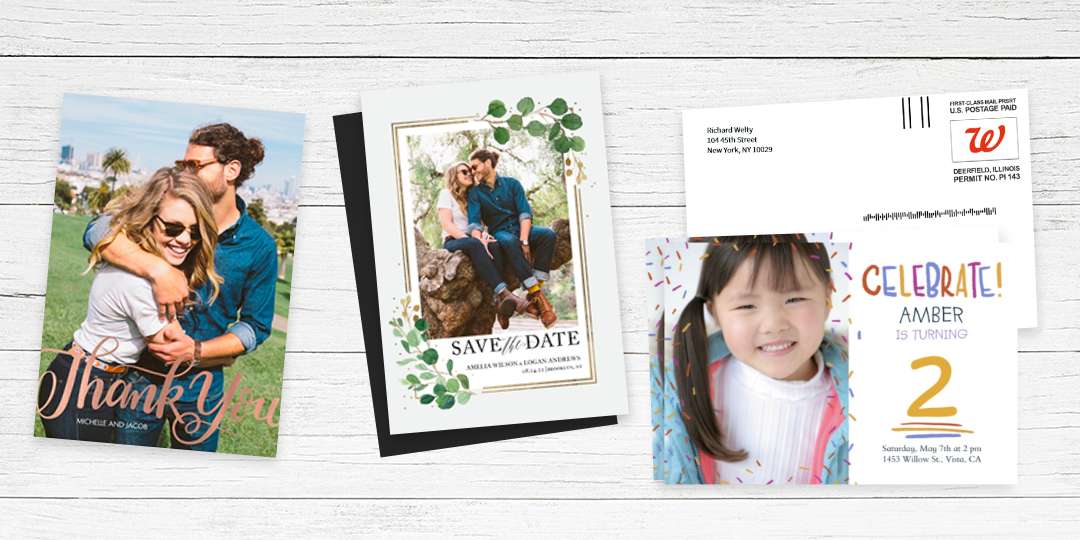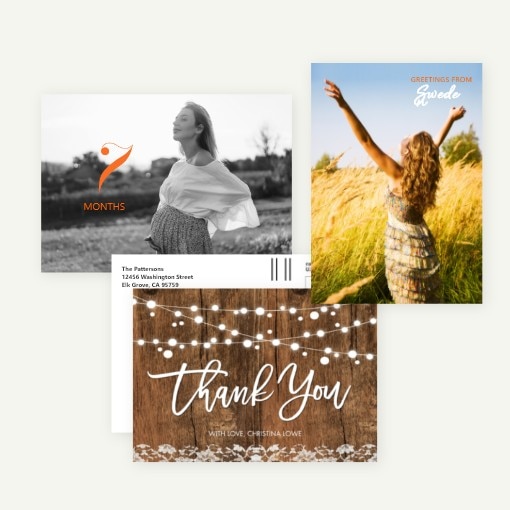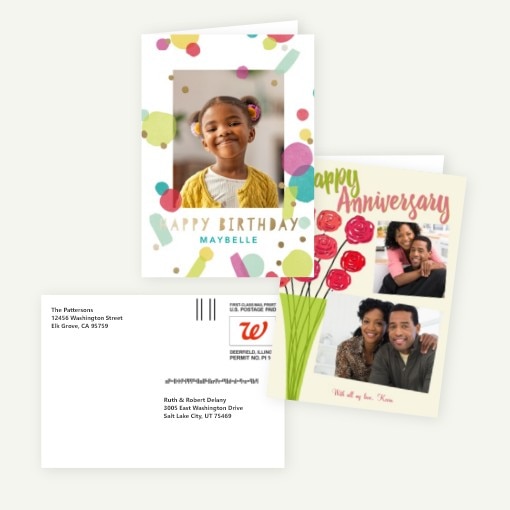Mail-for-Me Cards
Send Mail-for-Me
Cards to your entire
address list!
Design your unique card, then sit back as we stamp and send it or you!

Mailing greeting cards has never been easier

Step 1 - Create your cards
Select photos, designs and font.
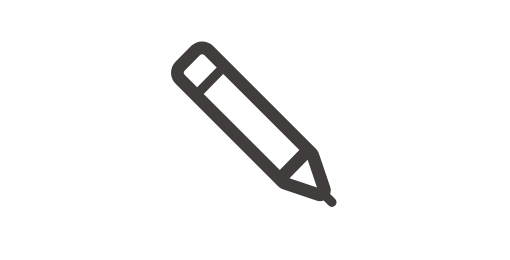
Step 2 - Input mailing info
Add recipient address.

Step 3 - Prepay
Pay online when you order.

Step 4 - We mail it for you!
No need for stamps or mailboxes.
Shop by Product
Send the perfect custom postcard with our best cardstock.
Luxurious, 120 lb. paper helps make your greetings elegant.
Add an extra flourish when you send mail on our best-ever-cardstock.
With mail this pretty, who wouldn’t want it on their fridge?
Save time and send a smile they can unfold with a pre-printed return address envelope.
No hassle pricing (and no trips to the post office)!
- Create Mail-for-Me Cards online in minutes
- Buy more and save! As low as $4/card and $2.49/postcard
- Incudes addressing and postage

Customize your Hallmark cards
Change the words, write a special note and add photos to create a card just for them.

Choose Postcards by Occasion
Create gorgeous cards that put your best photos front and center.
A customized heads-up ensures they won’t miss the big day.
Share the big news about your brand-new abode.
Explore our full selection of custom creations including Mail-for-Me options.
Choose Folded or Flat Greeting Cards by Occasion
Show you care with an elegant card customized just for them.
Make them feel extra loved on their special day with a custom card!
Share your appreciation with heartfelt photos that bring your message to life.
Explore our full selection of custom creations including Mail-for-Me options.
Frequently Asked Questions
Q: What are Mail-for-Me Cards?
A: Mail-for-Me Cards are part of a "touchless" service where you create and pay for cards online which are then printed in store and mailed directly to your recipients, saving you the time to pick-up, address, stamp and mail!
Q: What cards are eligible for the Mail-for-Me service?
A: Our Premium 5x7 Flat and Folded cards, Postcards, and Seal & Send cards can be sent via the Mail-for-Me service.
Q: Do I have to come to a Walgreens store to pick up my Mail-for-Me Cards?
A: No! Just order and pay online and we will print in our store and mail it for you.
Q: How many Mail-for-Me cards can I send at a time?
A: There are no restrictions on the quantity of cards you can send. You can send a card to your entire address list and remember the more you send, the more you save!
Q: Do I have to pay postage for my Mail-for-Me order?
A: No! The shipping cost is already included in your order total.
Q: How long will it take for my Mail-for-Me cards to arrive?
A: Mail-for-Me cards are sent via USPS with a typical delivery time of 2-5 days.
Q: Are there any shipping restrictions for the Mail-for-Me service?
A: At this time Mail-for-Me cards can be shipped to all US addresses including APO and FPO.
Q: Why do I keep getting an error when I import my CSV file with addresses?
A: Ensure all address info is in a single cell in the row (eg., A1) vs split across several excel columns,
Ensure no extra spaces before or after the “;” field separators,
Ensure no punctuation is in your addresses (.,’)
If there is no 2nd address info, reflect that field as: ;; (123 Main St;;Union City;MA;12345)
If your address list has bullets and you want to copy and paste into file, paste as plain text to remove any formatting.